Velocity
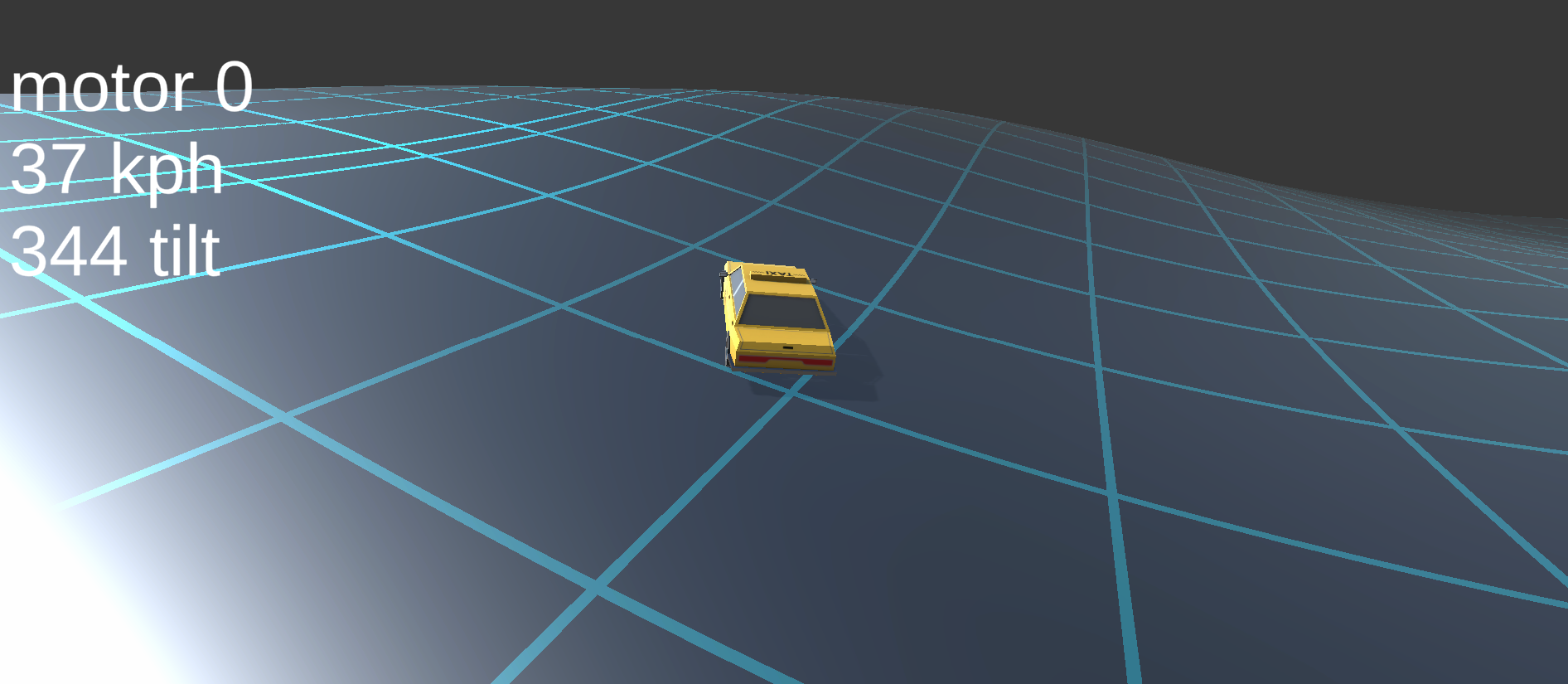
Overview
Velocity is an exciting Unity game project that I developed as part of my journey in computer science and web development. This project was created following a tutorial by Brackeys, focusing on procedural mesh generation. It showcases my skills in game development and Unity, highlighting my ability to implement complex game mechanics.
Project Details
Concept
Velocity is an action-packed game where players control a fast-moving car, navigating through a dynamically generated environment filled with obstacles and challenges.
Key Features
- Procedural Mesh Generation: The game utilizes procedural mesh generation techniques to create a constantly evolving and unpredictable game world, enhancing replayability.
- Fast-Paced Gameplay: Velocity offers a thrilling gaming experience with high-speed movement and responsive controls, testing the player's reflexes and agility.
Technologies Used
Unity: The game is built using the Unity game engine, demonstrating my proficiency in game development with this powerful tool.
C# Programming: Extensive use of C# scripting to implement gameplay mechanics, procedural mesh generation, and interactive elements.
Graphics Design: Utilized graphic design skills to create visually engaging game assets and effects.
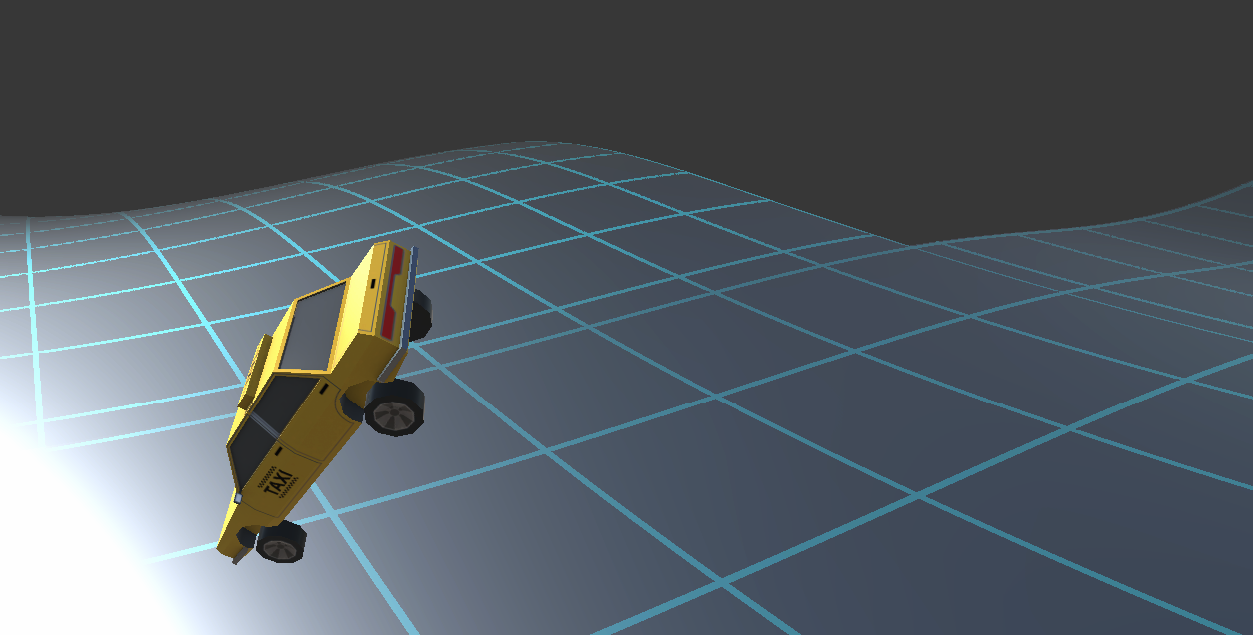
Perlin Noise Mesh Generation
How Perlin Noise Mesh Generation Works:
Understanding Perlin Noise:
- Perlin noise is a mathematical algorithm for generating coherent, smooth random patterns used in procedural content generation.
Grid and Sample Points:
- Start with a grid of sample points in 2D or 3D space, where each point represents a potential vertex in the mesh.
Assigning Random Values:
- At each sample point, assign a random value based on the Perlin noise function, which produces gradual and smooth transitions.
Interpolation:
- Interpolate between sample points using methods like linear or cubic interpolation to ensure smooth value transitions.
Combining Multiple Octaves:
- Create complexity by combining multiple "octaves" of noise, each with different amplitudes and frequencies.
Thresholding and Mesh Generation:
- Use the Perlin noise values as heightmaps or displacement maps for mesh generation or texturing.
Smoothing and Post-processing:
- Apply smoothing and post-processing techniques to improve visual quality and realism.
Real-time Updates:
- Adjust Perlin noise parameters in real-time for dynamic and randomly generated content in games.
Application:
- Perlin noise mesh generation is versatile and used for terrain generation, texture creation, cloud patterns, and more in computer graphics and game development.